
Reference: WS2815-30-12-IP67
Reference: WS2815-30-12-IP67
Reference: WS2815-60-12-IP67
Reference: WS2815-BENDABLE-60LED
Banner





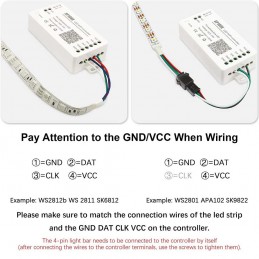
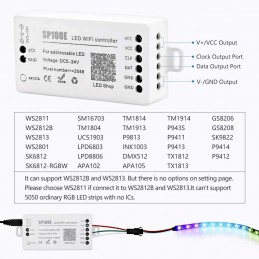



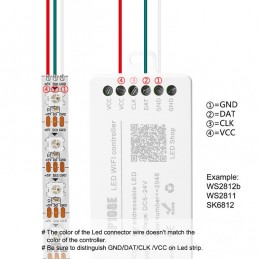
 Just LEDs Security policy
Just LEDs Security policy
We do not share data with any other Company.
 Just LEDs Delivery policy
Just LEDs Delivery policy
Orders received by 10am will go out the same day
 Just LEDs Return policy
Just LEDs Return policy
We accept returns of goods unsealed within 7 days
All goods carry a 1 year carry-in guarantee
1. Mobile app control, remote control distance, user-friendly operation;
2. Supports routing mode and local area network connection mode, suitable for various occasions and meeting the different needs of customers;
3. Support common single or dual line LED driver ICs on the market (IC support is optional within the app);
4. Brightness adjustable, RGB channel order adjustable, built-in 180 pattern effects and 8 adjustable color effects, dazzling and dynamic;
5. You can select mobile phone images for preview or save, with a maximum of 12 recording effects to make customization more arbitrary;
6. Adjustable number of segments and points, capable of driving up to 2048 pixels;
7. DC5~24V wide voltage input, power supply with anti reverse connection function;
8. Equipped with the function of saving and setting parameters during power failure;
The SP108E controller is controlled by a mobile app and supports IOS and Android systems.
• Apple phones require IOS10.0 or higher;
Android phones require Android 4.4 or higher;
You can search for "LedShop" on the App Store, Google Play, and Alipay to find the app, or scan the corresponding QR code to download and install:
Working mode and connection method:
This controller supports two working modes:
Routing Mode (AP): In this mode, the phone is directly connected to the controller, which acts as a connection hotspot. When the controller is not connected to any WIFI network, it will automatically switch to AP mode after waiting for 20 seconds after being powered on. Users first need to find the device name SP108E on the WIFI settings page of their mobile phone_ Xxx's wireless hotspot, and then connect with the default password of 12345678. Once the connection is successful, enter the APP to start controlling;
Local Area Network Connection Mode (STA): In this mode, the phone and controller are simultaneously in the same local area network, and users within the local area network can control it at any time. In the case where the controller is not connected to any WIFI network, it is in a waiting state for network distribution within 20 seconds after power on. If the controller needs to be added to the wireless network, first ensure that the phone is connected to the WIFI network, enter the APP, click the Add Device button, enter the current WIFI password, click the Confirm button, and wait for network distribution to complete. Select the corresponding controller and click Remove Device to remove the controller from the current network.
Your review appreciation cannot be sent
Report comment
Report sent
Your report cannot be sent
Write your review
Review sent
Your review cannot be sent
Reference: ALIEN-DMX-TRANSMITTER-WIRELESS
Reference: NOVASTAR-RECEIVER-CARD
Reference: RJ45-PANELMOUNT-30CM
Reference: P2-INDOOR-MODULE-128X64
Reference: ESP32-WROOM-DEV-38
Reference: ESP32-WROOM-DEV-30
Reference: WS2815-60-12-IP67
Reference: IA-SW-005007
Reference: FANVIL-X301
Reference: P6-192-192-OUTDOOR-MODULE

check_circle
check_circle